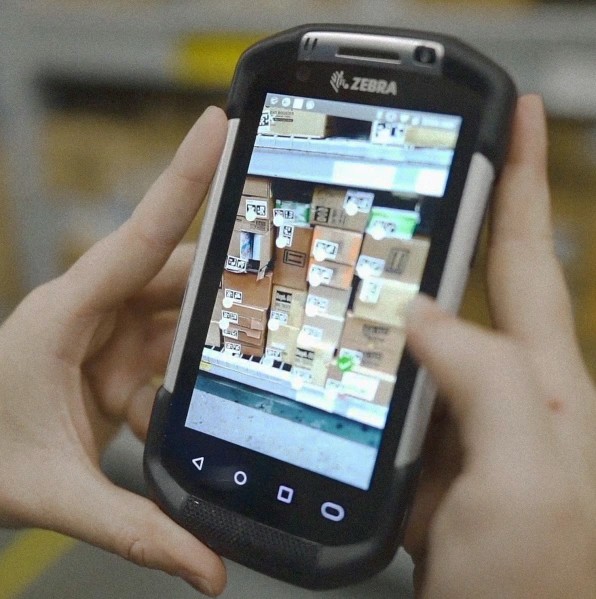Labor Scheduling
In 2022, I worked on a third-party labor scheduling platform designed for schedulers at major retail stores. These users were responsible for organizing large teams of employees to manage shelf-stocking and inventory. The legacy system was clunky, time-consuming, and error-prone, especially when scheduling hundreds of employees across shifts and locations.
The project goal was to redesign the core scheduling experience to improve efficiency, reduce manual work, and better support real-world workflows at scale.
Results
🏁 Final Design: A responsive, drag-and-drop interface that supported bulk scheduling, metadata display (such as roles, store zones, or availability), and real-time updates.
📉 Reduced scheduling time by 50–75%, based on internal QA walkthroughs and stakeholder feedback.
🔁 One template was reused across four separate client implementations, increasing consistency and lowering design overhead.
💬 Positive feedback from users and stakeholders, especially regarding speed and clarity of the new UI.
Screens of the final product (not included here but ideally shown visually) demonstrated:
Drag-and-drop calendar interface
Real-time employee availability indicators
Metadata overlays for complex shift attributes
Mobile-friendly interactions for on-the-go adjustments
Process
Discovery & Problem Definition
Conducted interviews with scheduling staff to understand workflow friction points
Mapped out the scheduling lifecycle, including pre-shift planning, updates, and last-minute changes
Identified pain points like:
Needing to cross-reference multiple tools/spreadsheets
Difficulty managing large headcounts with limited screen space
Inconsistent visibility into employee roles or availability
Ideation & Prototyping
Sketched concepts for simplifying complex data into visual, scannable blocks
Explored calendar grid formats, compact overlays, and interactive filters
Created Figma prototypes to simulate the drag-and-drop experience
Usability Testing
Used Maze to conduct unmoderated tests with proxy users (internal staff with retail scheduling knowledge)
Iterated based on insights such as:
Adding visual distinction for roles (color + icon)
Improving drag target feedback for time slots
Role & Team
My Role: Lead Product Designer for this feature area
Responsibilities:
UX research, interaction design, prototyping, and stakeholder reviews
Facilitated design reviews with engineering and product leadership
Collaborated with engineering to scope interactions and performance requirements
Team:
1 Product Manager
4 Engineers
QA and internal SMEs (subject matter experts) with retail ops experience
Accessibility & Usability Considerations
Aligned design with WCAG AA standards
Ensured all interactive elements had sufficient color contrast and keyboard access
Designed metadata overlays to be readable without relying on color alone
Design System Contributions
Contributed new reusable components (e.g., draggable cards, shift modals)
Extended the calendar grid framework in the shared design library
Conclusion
This project was a strong example of designing for real-world complexity at scale. I learned the importance of scannability and interaction speed in high-pressure tools, and how valuable user research is when tackling legacy friction.
It also reinforced the benefit of investing in reusable patterns and components that can scale across multiple clients and teams. I’d approach a similar project today by adding earlier motion studies and stress-testing edge cases sooner with engineers.